SpamExperts Outgoing Filtering – Erste Schritte
Mit diesem Leitfaden können Sie den SpamExperts Outgoing Filtering Dienst schnell einrichten.
1) Dienst erwerben
Bestellen Sie den SpamExperts Outgoing Filtering Dienst über unsere Webseite: SPAMEXPERTS SPAMFILTER.
2) Ausgangsbenutzer erstellen
- Klicken Sie in Kundencenter auf Dienste verwalten, um sich im SpamExperts Control Panel anzumelden.
- Wählen Sie im Bereich Outgoing die Option Manage users.
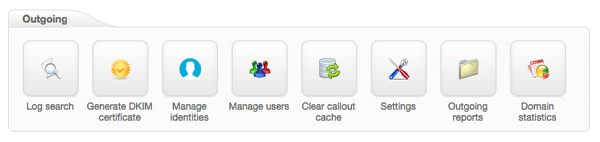
- Scrollen Sie zum Abschnitt Add a user.
- Wechseln Sie auf den Tab Authenticating User.
- Geben Sie den gewünschten Benutzernamen/E-Mail-Präfix und ein Passwort ein und klicken Sie auf Add.
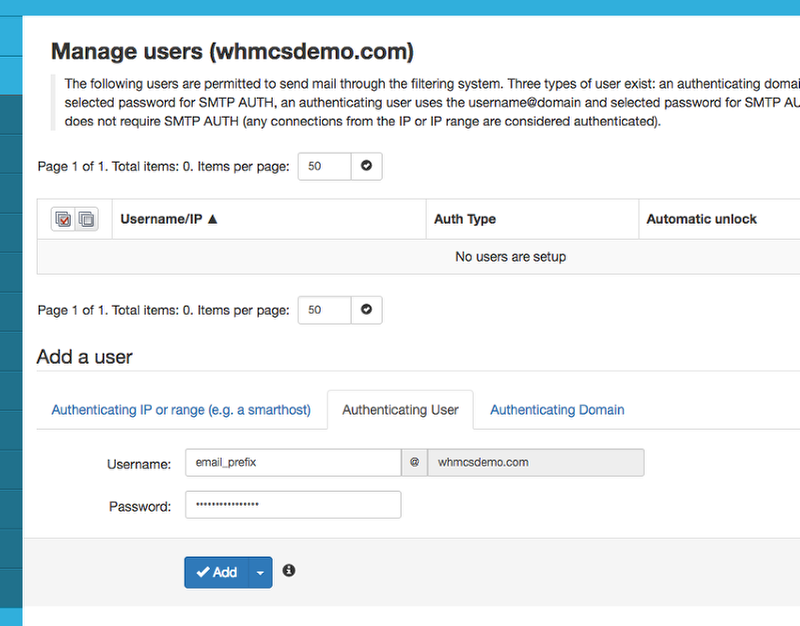
3) E-Mail-Client konfigurieren
Richten Sie Ihren E-Mail-Client mit folgenden Daten ein:
| Einstellung | Wert |
|---|---|
| Mail-Hostname | smtp.antispamcloud.com |
| Mail-Benutzername | Vollständige E-Mail-Adresse des angelegten Benutzers |
| Mail-Passwort | Das von Ihnen vergebene Passwort |
| Ausgangsport | 587 (unterstützt STARTTLS) |
Weitere Informationen
Für weitere Details und Optionen besuchen Sie bitte die offizielle SpamExperts-Dokumentation oder kontaktieren Sie den CURIAWEB-Support.

